Virtual Etiquette: Best Behavior in the Cyber Age
Download a Virtual Meetings Checklist and Dos and Don'ts
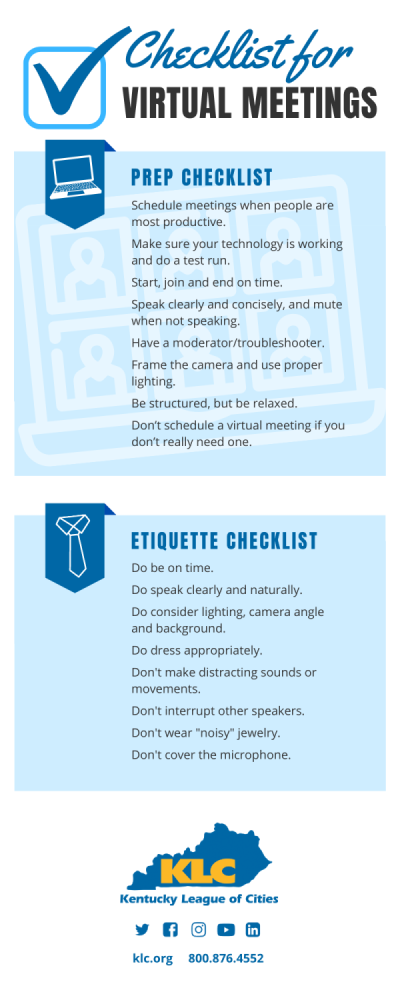
Whether you’re doing an online update for constituents, a virtual meeting with local leaders or a staff meeting, an eye on the details is important. A few years ago, experts predicted that 50% of the workforce would be doing their jobs remotely by 2020. Now, with the advent of the COVID-19 pandemic, that projection is probably a drop in the bucket as many of us have already worked remotely for months this year. Video conferencing and virtual meetings have become a fact of life for all types of businesses including city government. Whether you are conducting a city or departmental staff meeting or presenting information to the public via a Facebook or Instagram video, there are several key factors to a successful engagement. And, as with any type of professional presentation or gathering, there are certain planning tips that will increase the effectiveness of your virtual events.
Best Practices to Consider
Schedule meetings when people are most productive. You won't get the most out of your meetings if people are not engaged. According to the Doodle State of Meetings Report, employees most prefer meetings in the morning when they are fresher and not distracted with projects that accumulate during the day. People are re-calibrating on Monday mornings so that’s the one day to avoid.
Start, join and end on time. Definitely be on time if you’re hosting a meeting, but also be on time if you’re a participant. With most platforms, unlike sneaking into the back of a crowded conference room, other participants know when you join in on a virtual meeting. As with in-person meetings, try to leave time for questions and end on time. While being conscious of time is always important, as a meeting leader, you set the tone and do want people to be relaxed. Also, to help participants be fully prepared, provide files and documents in advance (as well as after the meeting if needed).
Ensure your technology works correctly and choose proper software and hardware. It’s common sense, but try out your platform before a meeting, even if you’ve used it before. Make sure things are working several minutes before you plan to conduct or join a meeting so you can address any issues. You'll also need to choose a solution that participants can use without frustration or extensive training. Zoom and Microsoft Teams are two frequently used platforms. Your IT folks will want to weigh in and instruct city staff on how to make sure the systems are working safety and correctly.
Speak clearly, concisely and mute when not speaking. For the most efficient virtual meeting, speak clearly. While it’s always important to explain things comprehensively, the shorter the question or the answer, the less likely other participants will be distracted. You’ll also have more time for follow-up and discussion in your allotted time. Also, if the meeting host has not muted everyone except the speakers, make sure to mute when you are not talking. Remember that even when you think you're being quiet, most computer microphones can pick up minor background noises, like coughs, sneezes, and sometimes even drinking, texting or typing. Another expert tip is to add a picture to your online account, so if you turn off your camera, your image is still visible.
Cassie Cooper, Kentucky League of Cities (KLC) senior training manager said, “While it is fun to see people working in a more relaxed environment, it is also important to be cognizant of your surroundings and to remain professional during your meetings.”
Be structured, but be relaxed. If there are multiple participants, allow a little time for small talk when appropriate and put participants at ease.
Have a moderator/troubleshooter. Having an assigned moderator, just like you would an in-person meeting, will make it easier to go from speaker to speaker without people talking over each other.
If you’re doing a meeting where many people are submitting questions via a platform or online, it’s beneficial to have someone manage the intake. This person can be the moderator or someone else. The troubleshooter can also address any technical issues and help manage and share documents during your session. Get your game plan worked out before the meeting.
Wear work-appropriate clothing if you’ll be on camera. While it might be tempting to work in your favorite sweatshirt all day from home, consider wearing professional attire to any video conference or virtual meeting. A good rule of thumb is to choose something that would be appropriate if the meeting were face-to-face. If it is a work-related meeting, you represent your organization just as you do in person.
Frame the camera, use proper lighting and watch the background. We've all been on video calls where we end up looking up someone’s nostrils or seeing the side of their face. When you're on video, make sure you frame your camera in a way that feels natural and allows you to look at the camera on your computer or device. To avoid unflattering angles, it’s best to sit at eye level to the lens and try to position yourself so that it shows midsection up. Poor lighting conditions also have a big effect on video. You'll want to make sure that there is enough light in the room so that your video isn't grainy, dark and unwatchable. Try to not mix natural lighting and artificial lighting unless your bulbs are daylight white. Definitely avoid lighting from below (unless you want it to look like a Halloween video). Natural lighting from the sides make faces look the best.
Lastly on this, consider your background. Make sure what others see are what you want them to see and not an untidy space or a family member getting a snack.
Look into the camera. It’s hard not to look around or look at the video feed instead of the camera when speaking to a remote participant but that actually makes it appear as if you're looking off and not paying attention. Looking into the camera lens is the equivalent of looking into the person's eyes.
Pay attention. Stop yourself from checking emails, texting or working on other stuff during video conferences. If you’re a speaker or on the video feed, people can plainly see when you’re engaged in other things.
Don’t schedule a virtual meeting if you don’t really need one. Finally, virtual meetings and teleconferences are a great way to provide an interactive option for small or large numbers of people when you can’t meet in person. If you don’t need that interaction, an email may do just fine. While virtual options are great, they aren’t necessary for everything. As with any type of communication, the simpler, the better.
KLC’s City Officials Training Center (COTC) team members have become recent experts on virtual meetings as KLC has conducted dozens of meetings and webinars on COVID-19 and other topics this year. For guidance on virtual meetings, feel free to contact Senior Training Manager Cassie Cooper or Training & Administrative Associate Suraya Shalash at 800.876.4552.
Research shows that companies with telecommuting and virtual meeting cultures see it as a huge benefit. It’s a long-term solution that saves time, money and travel.
Cooper said, “With social distancing restrictions in place, most businesses, organizations and associations have transitioned to using virtual meetings and webinars to stay connected to their audience. It’s not going away.”
Sources: KLC City Officials Training Center (COTC), OWL Labs, St. Leo University Office of Information Technology, Fred Pryor, Doodle and Inc. magazine.


